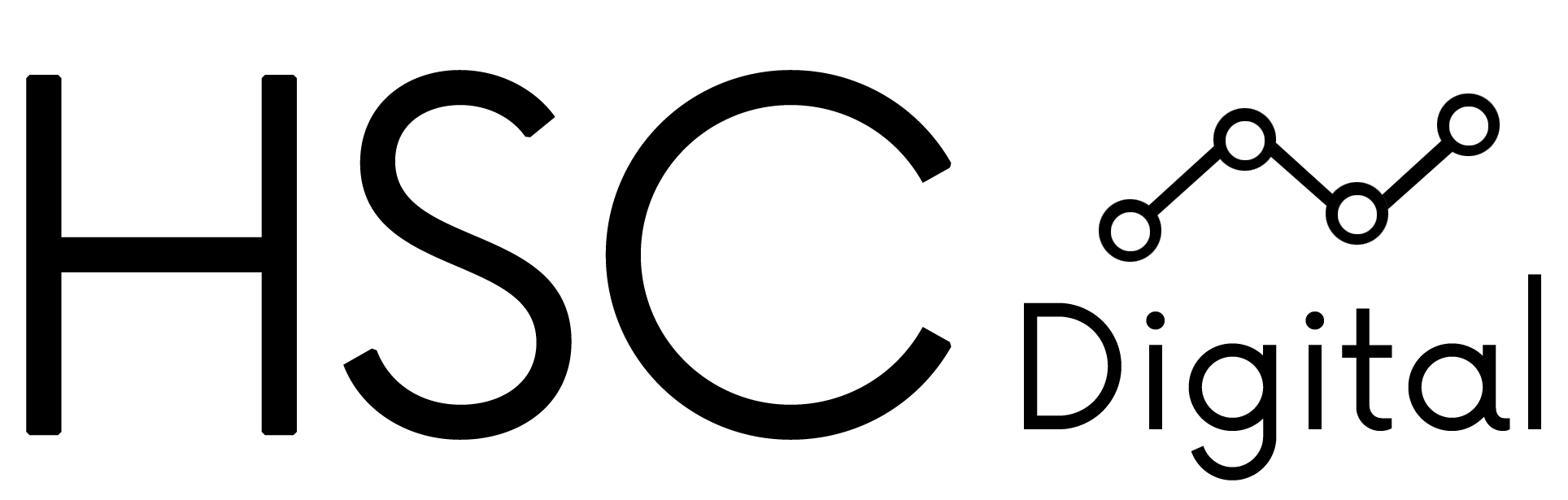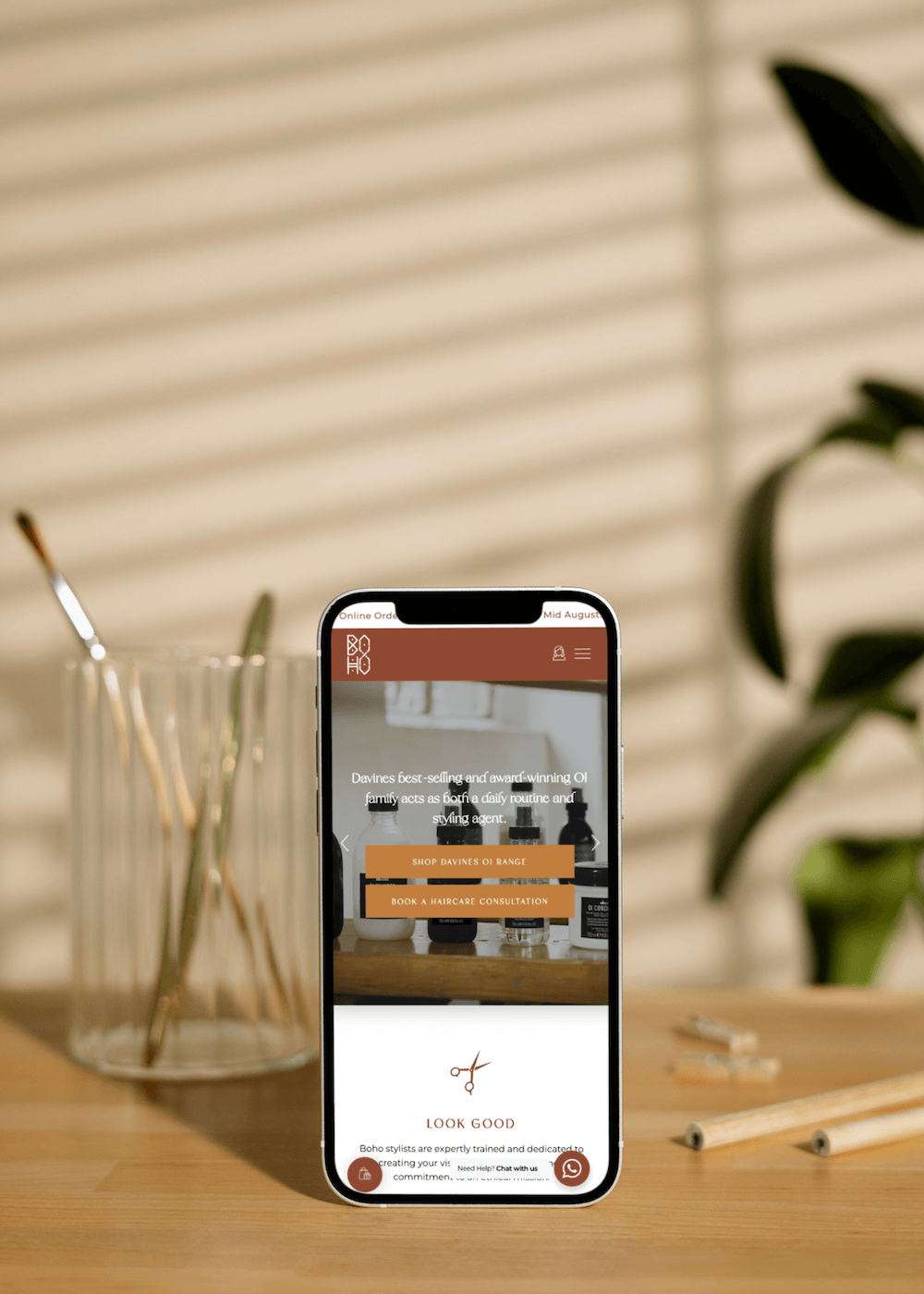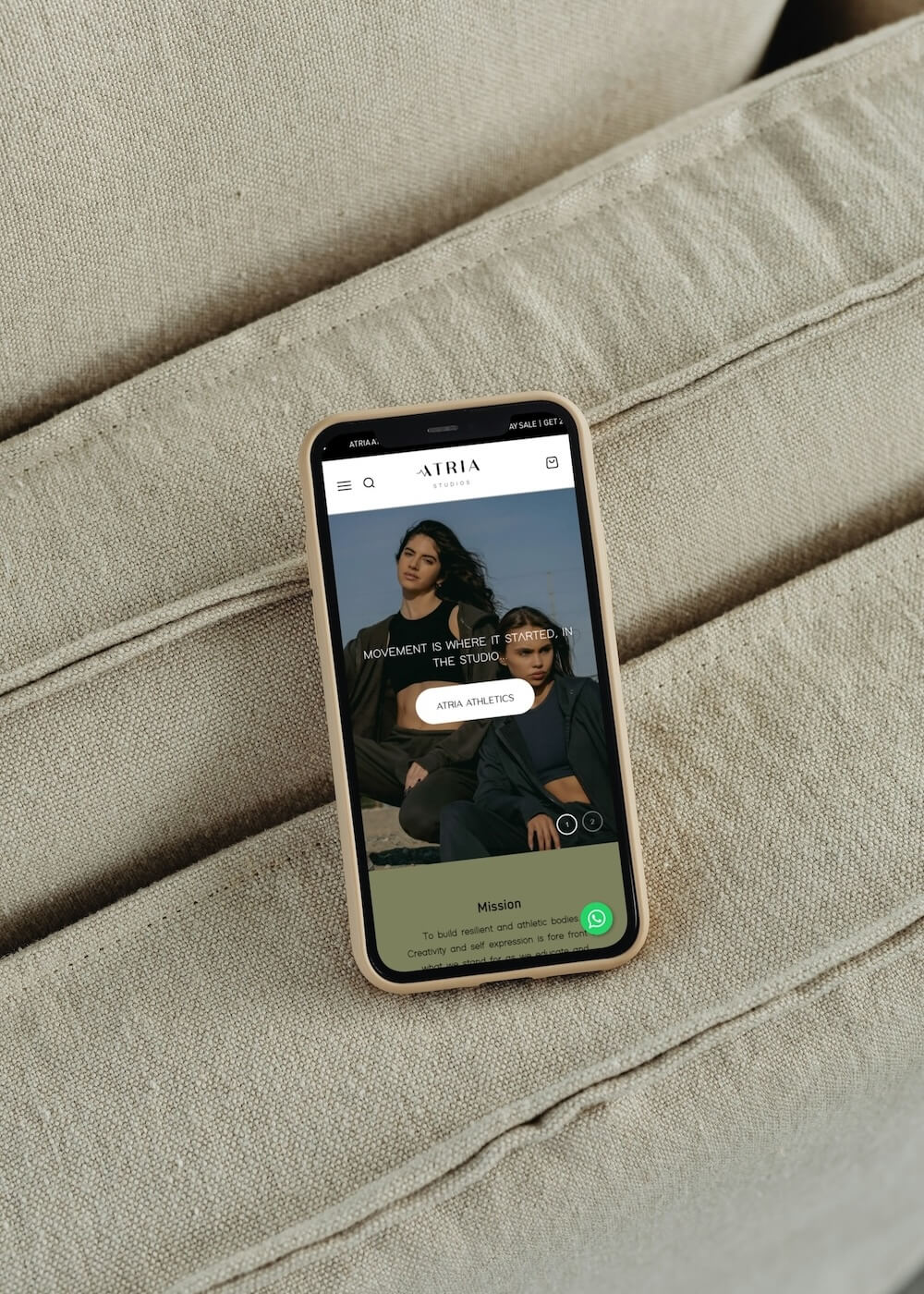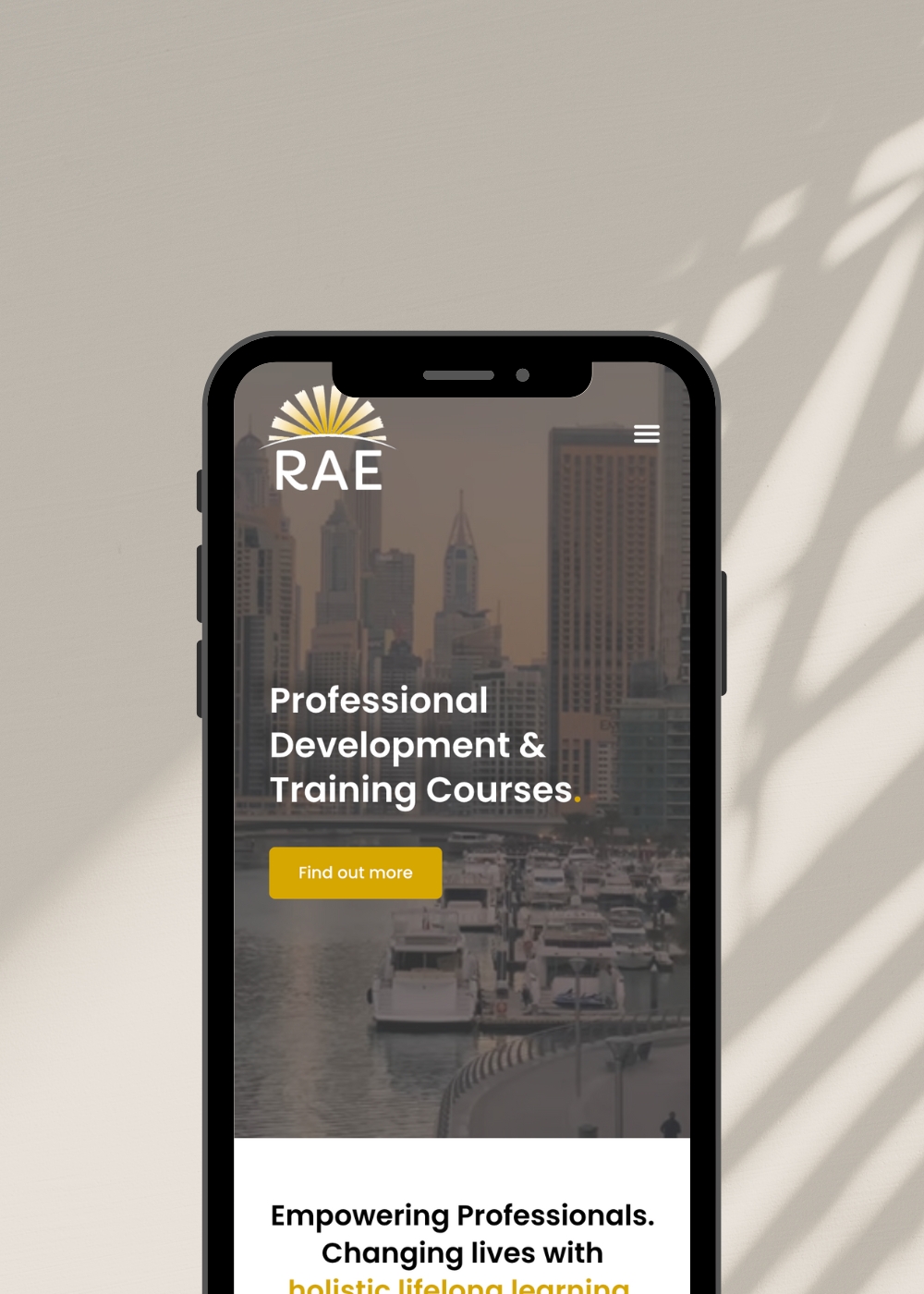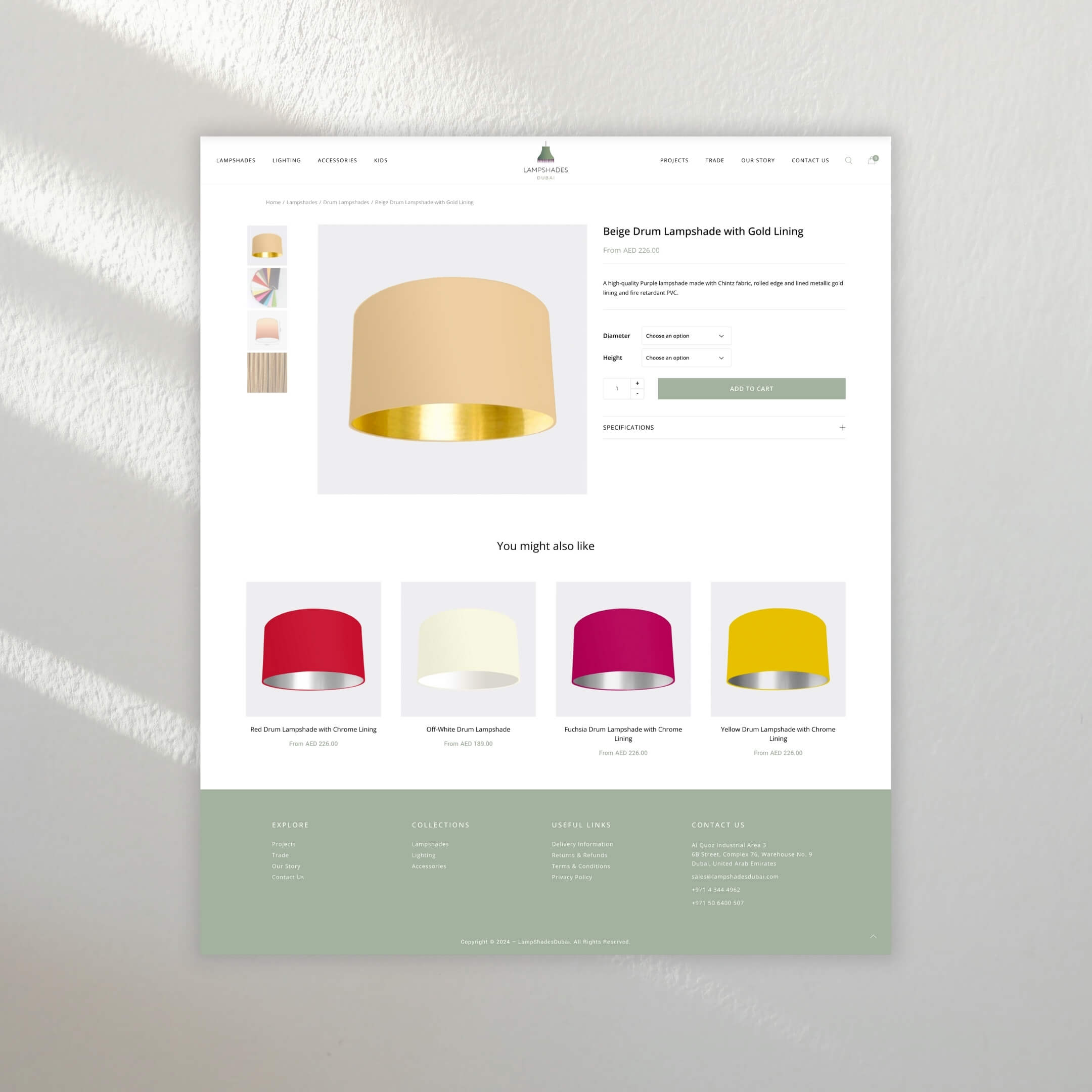
Choosing Between WordPress, Shopify, and Webflow: What’s Right for Your Business?
Launching a website is an exciting step for any business. But choosing the right platform? That’s where things can get a bit tricky.
At HSC Digital, we help businesses like yours make smart, stress-free decisions when it comes to websites. Today, we’re breaking down the pros and cons of WordPress, Shopify, and Webflow—three powerful platforms that each shine in different ways.
Let’s explore what works best for your business.
WordPress: Flexible and Feature-Rich
WordPress is one of the most popular website platforms in the world—and for good reason.
It’s open-source, meaning you have full control over your site. Whether you’re launching a blog, business website, or online shop, WordPress can do it all.
Pros of WordPress
-
Highly Customisable: With thousands of plugins and themes, you can make your site do just about anything.
-
Great for SEO: Tools like Yoast SEO help boost your search engine visibility.
-
Scalable: Ideal for both small startups and large enterprises.
Things to Keep in Mind
-
Steeper Learning Curve: Beginners might find it overwhelming at first.
-
Maintenance Required: Regular updates and backups are a must.
-
You Need Hosting: Unlike Shopify or Webflow, WordPress doesn’t come with hosting included.
If you want ultimate control and long-term flexibility, WordPress might be your perfect fit.
Shopify: Built for E-Commerce
If selling online is your main goal, Shopify is designed just for that. It’s a dedicated e-commerce platform that takes care of most of the heavy lifting for you.
Pros of Shopify
-
All-in-One E-Commerce Solution: Hosting, payments, security—Shopify has it covered.
-
User-Friendly: You don’t need to know code to build a great-looking store.
-
Fast and Reliable: Built to handle lots of traffic and transactions.
Things to Keep in Mind
-
Monthly Fees: There are ongoing costs, including transaction fees.
-
Less Customisation Freedom: Especially compared to WordPress or Webflow.
-
Content Management Limitations: Not ideal for complex content-heavy sites.
If your focus is on selling products online, Shopify is a fantastic choice. It’s built to convert visitors into customers—fast.
Webflow: Design Freedom Without the Code
Webflow is like a creative playground for designers and marketers. It gives you the power to build beautiful, responsive websites visually—without needing a developer.
Pros of Webflow
-
Full Design Control: Create pixel-perfect designs just the way you imagined.
-
Clean, Fast Code: Behind the scenes, Webflow generates high-quality code.
-
Built-In Hosting and CMS: Everything you need in one place.
Things to Keep in Mind
-
Learning Curve: It takes time to get comfortable with the interface.
-
E-Commerce Is Limited: It’s improving, but not as robust as Shopify.
-
Pricey for Advanced Features: Some features come with higher-tier plans.
If you’re a creative business or agency that values visual storytelling and custom branding, Webflow offers unmatched design flexibility.
How Do You Decide?
Still unsure which one to pick? Here’s a quick comparison:
| Feature | WordPress | Shopify | Webflow |
|---|---|---|---|
| Best For | Content-rich sites | E-commerce | Creative websites |
| Ease of Use | Medium | Very Easy | Medium |
| Design Flexibility | High (with themes) | Moderate | Very High |
| Hosting Included | ❌ | ✅ | ✅ |
| SEO-Friendly | ✅ | ✅ | ✅ |
| E-Commerce Support | ✅ (via plugins) | ✅ | ✅ (limited) |
At the end of the day, the best platform is the one that aligns with your goals, your team’s skills, and your customer needs.
Our Take: What We Recommend
We’ve worked with clients across all three platforms—and here’s our honest take:
-
Go with WordPress if you want full flexibility and plan to grow over time.
-
Choose Shopify if you’re focused purely on online sales.
-
Pick Webflow if you care about design and want something visually stunning.
Of course, there’s no one-size-fits-all. That’s why we take the time to understand your unique business and help you choose a platform that supports your long-term success.
Let Us Help You Get Started
Whether you’re starting from scratch or revamping an old site, we’re here to make the process simple, smooth, and successful.
Contact us today to discuss your business goals—and we’ll help you choose and build on the right platform for your needs.
Let’s create a website that works for you.
FAQs
1. Which platform is best for SEO?
All three platforms can be SEO-friendly, but WordPress offers the most advanced tools and plugins for long-term SEO strategy.
2. Can I move from one platform to another later?
Yes, it’s possible—but not always easy. Switching platforms usually involves migration challenges. We can help with that if needed!
3. Is Shopify only for online stores?
Shopify is e-commerce focused. While you can create simple content pages, it’s not ideal for content-heavy sites or blogs.
4. Is Webflow good for beginners?
Webflow has a learning curve, but it’s very intuitive once you get the hang of it. We offer Webflow training and support if you need help.
5. Do I need coding skills to use WordPress?
Not necessarily. With the right theme and plugins, you can build a site without touching code. But some customisation may need developer support.
If you’d like this content in a downloadable comparison guide or want help setting up your site, get in touch—we’re always happy to help!